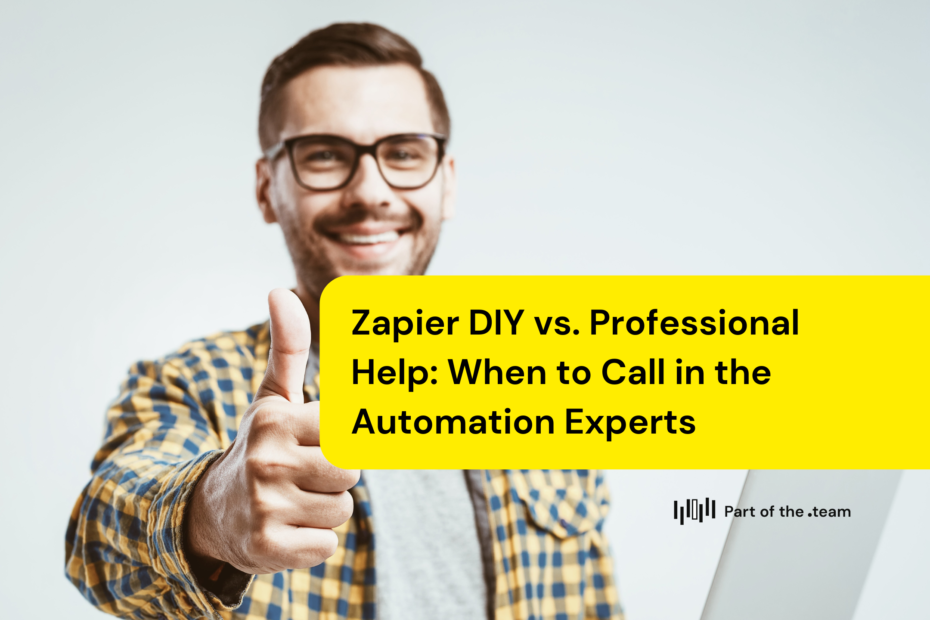The Allure and Pitfalls of DIY Zapier Automation

Zapier’s user-friendly interface makes it tempting to dive into creating your own automated workflows. While simple zaps can indeed be set up quickly by non-technical users, complex automations often require expert knowledge. This comprehensive guide will help you understand when it’s time to transition from DIY to professional Zapier services.
The Promise of Easy Automation
Zapier offers:
– Intuitive drag-and-drop interface
– Vast library of app integrations
– Pre-built zap templates
These features make it seem like anyone can become an automation expert overnight. However, as your needs grow more complex, so do the risks associated with DIY approaches.
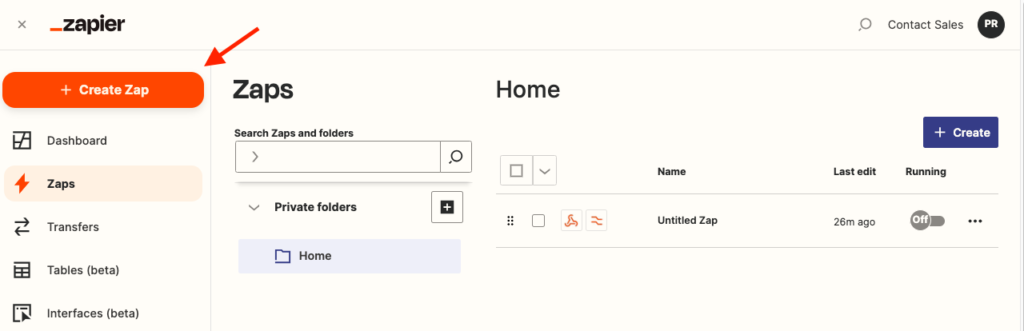
7 Hidden Dangers of DIY Zaps
1. Overlooking Critical Steps in Complex Workflows
What seems straightforward often involves multiple conditional logic branches, data transformations, or error-handling procedures. Without a comprehensive understanding of your entire business process, it’s easy to create zaps that only partially solve the problem or introduce new inefficiencies.
2. Data Integrity Risks
Improper zap configuration can lead to data being lost, duplicated, or incorrectly formatted. This can result in:
– Inaccurate reporting
– Compliance violations
– Misinformed business decisions
3. Security Vulnerabilities
While Zapier maintains high security standards, poorly designed zaps can potentially:
– Expose sensitive data
– Create security loopholes
– Fail to properly authenticate API calls
4. Scalability Challenges
A zap that works perfectly for a handful of transactions may buckle under pressure as your business grows. DIY solutions often lack the foresight needed to create scalable automations.
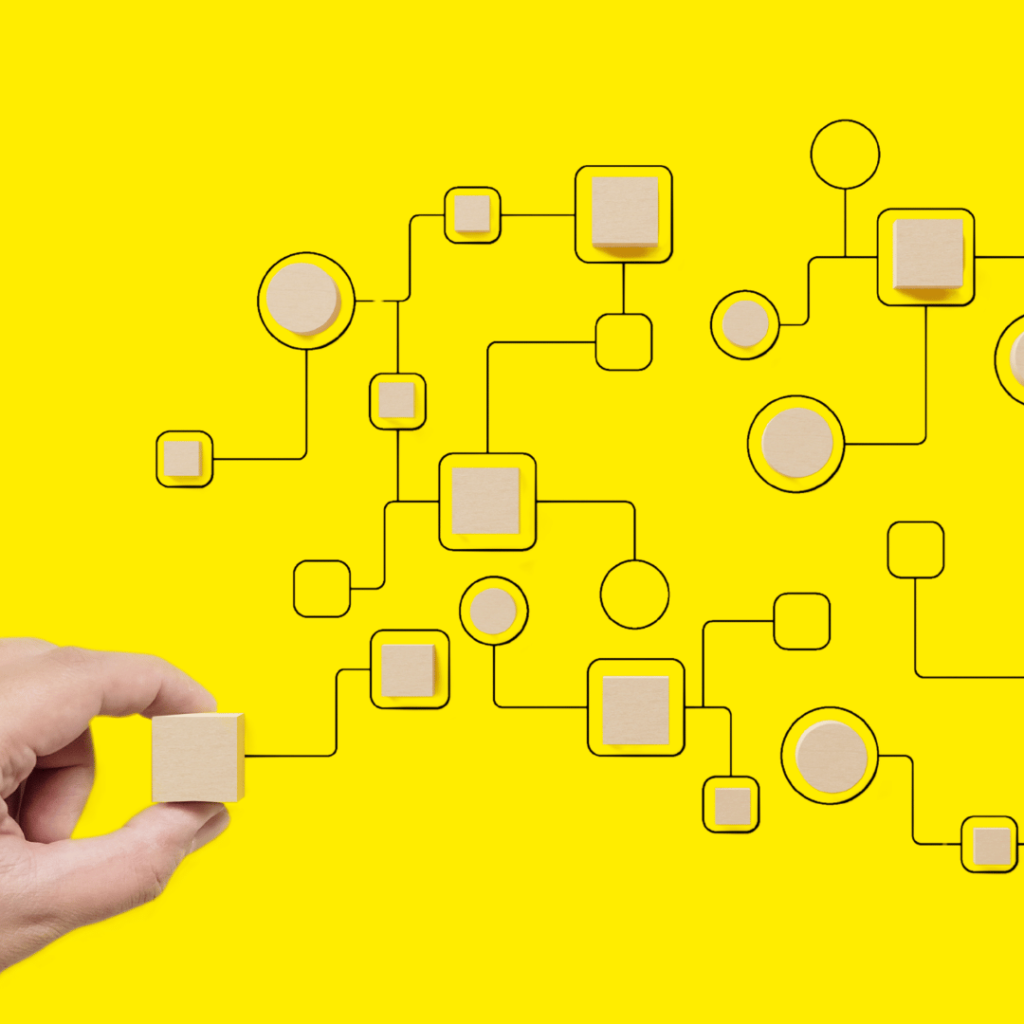
5. Inefficient Resource Utilization
Without expert knowledge, it’s easy to create zaps that unnecessarily consume your:
– Zapier task allotment
– API limits of connected apps
– Team’s time in managing and troubleshooting
6. Maintenance Headaches
As your business evolves and third-party apps update their APIs, your zaps will require ongoing maintenance. What starts as a quick DIY project can turn into a time-consuming burden.
7. Missed Opportunities for Optimization
Professional Zapier consultants bring a wealth of experience and best practices. They can often spot opportunities for optimization that might not be obvious to less experienced users.
10 Tell-Tale Signs It’s Time to Consult a Zapier Professional
- Your workflows involve more than 3-4 apps or steps
- You’re dealing with sensitive data or compliance requirements
- Your zaps are starting to impact system performance
- You find yourself spending hours troubleshooting failed zaps
- Your business is scaling rapidly, and you need future-proof solutions
- You’re hitting Zapier usage limits or experiencing unexpected costs
- You need to integrate with custom APIs or legacy systems
- Your team lacks the time or expertise to keep up with Zapier updates
- You’re unsure about the security implications of your zaps
- You suspect your current zaps aren’t as efficient as they could be

The Value of Professional Zapier Consultation
Tailored Solutions
Experts such as POTT create custom zaps that perfectly fit your unique business processes, often finding innovative ways to achieve your goals.
Time and Cost Savings
While there’s an upfront cost, professional help often pays for itself by creating more efficient, reliable automations that save countless hours in the long run.
Scalability and Future-Proofing
Professionals design with growth in mind, ensuring your automations can handle increased loads and adapt to future needs.
Best Practices Implementation
Benefit from industry-standard:
– Security measures
– Error handling techniques
– Performance optimization strategies
Comprehensive Testing
Experts rigorously test automations across various scenarios to ensure reliability and data integrity.
Knowledge Transfer
Learn from professionals and build internal capacity for managing and expanding your Zapier ecosystem.
Ongoing Support
Many consultants offer maintenance packages, ensuring your zaps continue to run smoothly as your business evolves.

Real-World Consequences of DIY Gone Wrong
Case Study 1: E-commerce Order Processing Nightmare
A small e-commerce business owner set up a zap to automatically create invoices for new orders. However, they didn’t account for order cancellations, resulting in:
– Incorrect financial records
– Tax reporting issues
– Customer service nightmares
Case Study 2: Marketing Mishap
A marketing team created a zap to sync leads between their CRM and email marketing platform. Due to improper data mapping:
– Customer information was mixed up
– Personalized emails were sent to the wrong recipients
– Brand reputation was damaged
Case Study 3: Startup Scaling Struggles
A rapidly growing startup used Zapier to automate their customer onboarding process. As they scaled, their DIY zap couldn’t handle the increased load, causing:
– Delays in onboarding
– Lost customers
– Missed revenue opportunities

How to Choose the Right Zapier Professional
When selecting a Zapier expert, consider:
- Their experience with your industry
- Portfolio of similar projects
- Understanding of your specific business needs
- Communication style and availability
- Pricing structure and service packages
- Zapier certifications and partnerships
Conclusion: Balancing DIY and Professional Zapier Services
While Zapier’s user-friendly interface makes it tempting to go the DIY route, the complexities of modern business processes often require expert insight. By recognizing the signs that it’s time to seek professional help, you can avoid costly mistakes and unlock the full potential of workflow automation.
Remember, the goal is to create a robust, scalable, and efficient automation ecosystem that drives your business forward. You’re aiming for great workflow optimization. Sometimes, that means knowing when to hand over the reins to the experts.
Don’t let the pitfalls of DIY zaps hold your business back. Reach out to us today and start your journey towards seamless, expert-crafted automation.